HUD Night Mode
The HUD view consists of Night Mode. To activate the night mode, press the ‘N’ key whilst in HUD view. Another key press will return to the day mode in POD view. The night mode is that of the default night mode within VBS2.

∆ Image 8g.4: HUD Night mode |
Note:
When switching between HUD view to POD view or vice versa, the view will always return to day mode
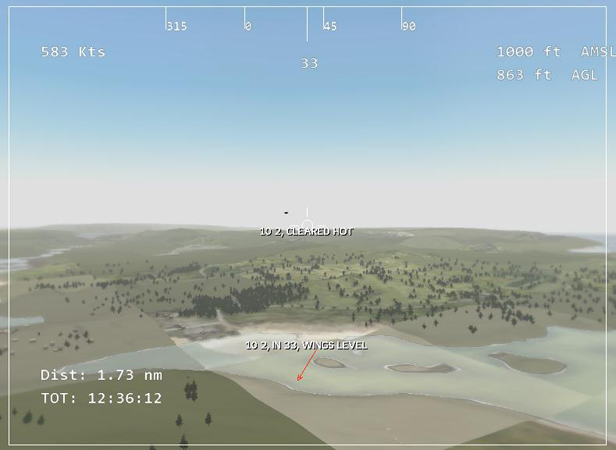
∆ Image 8g.5: HUD Day mode |
